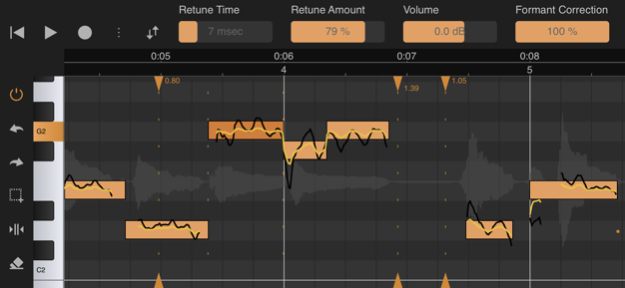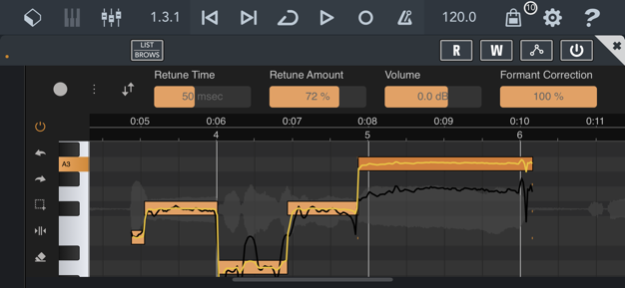Vocal Tune Studio 1.4.0
Continue to app
Paid Version
Publisher Description
Auto or manually tune your vocals and perform time correction on any audio material.
With Vocal Tune Studio, pitch and time correction of vocal recordings is now finally possible on your iPhone or iPad! Use it as an Audio Unit effect inside your favourite DAW or in standalone mode.
From popular effects to subtile correction:
Retune notes to achieve the popular auto tune effect or apply a more subtile correction. Besides pitch correction, notes can be corrected for timing and volume level as well.
Deep editing:
Each individual note can be adjusted for retune time, retune amount, volume and the amount of formant correction. Artificial vibrato can also be added and adjusted to taste using the vibrato depth and rate controls and settings to adjust the time when the vibrato kicks in and the time in which it reaches the full vibrato depth to obtain a natural sounding vibrato.
Key and scale detection:
Vocal Tune Studio can detect the key and scale of a vocal recording automatically or a key and scale can be manually chosen.
Two workflows:
Choose between two workflows similar to popular desktop vocal tune software: start with either all notes quantised (corrected) or non-quantised. When choosing non-quantised, an additional Pitch Quantisation slider lets you move notes between their original sung pitch and the target pitch within the selected key and scale.
Time correction as a bonus for all audio material:
Aside from vocal pitch correction, Vocal Tune Studio also features a generic time correction/stretching mode which works on any type of audio material (not only vocals, but also guitars etc.). In this mode, any part of a recording that was played off-beat can be time corrected without affecting parts that were recorded in time.
Export MIDI:
Besides the host's ability to render the effect to an audio file, the identified notes can also be exported as standard MIDI file.
Standalone mode:
Besides being a AUv3 plug-in, you can also run the app standalone. Record audio directly, import an audio file or paste an audio file from the iOS clipboard. Auto or manually tune your vocals and correct them for timing errors or apply time correction for any audio material. When finished, export the result to a WAV file.
Note:
Vocal Tune Studio is also available within our DAW, Audio Evolution Mobile Studio and offers much higher integration there, not requiring to 'record' the audio first into Vocal Tune Studio.
User manual:
You can find the user manual in PDF and HTML formats here:
https://www.audio-evolution.com/manual/vtsau/index.html
Tutorial video:
Vocal Tune Studio being used inside Audio Evolution Mobile Studio
https://www.youtube.com/watch?v=st75zBB4lds
PLEASE NOTE: due to a bug in Auria, Vocal Tune Studio stops working when mixing down or freezing tracks. A work-around is to create a new audio track and select the master bus as input to perform bouncing.
Jun 22, 2023
Version 1.4.0
When undoing a change in 'Note sensitivity', all previous edits are restored.
About Vocal Tune Studio
Vocal Tune Studio is a paid app for iOS published in the Audio File Players list of apps, part of Audio & Multimedia.
The company that develops Vocal Tune Studio is Davy Wentzler. The latest version released by its developer is 1.4.0.
To install Vocal Tune Studio on your iOS device, just click the green Continue To App button above to start the installation process. The app is listed on our website since 2023-06-22 and was downloaded 122 times. We have already checked if the download link is safe, however for your own protection we recommend that you scan the downloaded app with your antivirus. Your antivirus may detect the Vocal Tune Studio as malware if the download link is broken.
How to install Vocal Tune Studio on your iOS device:
- Click on the Continue To App button on our website. This will redirect you to the App Store.
- Once the Vocal Tune Studio is shown in the iTunes listing of your iOS device, you can start its download and installation. Tap on the GET button to the right of the app to start downloading it.
- If you are not logged-in the iOS appstore app, you'll be prompted for your your Apple ID and/or password.
- After Vocal Tune Studio is downloaded, you'll see an INSTALL button to the right. Tap on it to start the actual installation of the iOS app.
- Once installation is finished you can tap on the OPEN button to start it. Its icon will also be added to your device home screen.